Microsoft Excel Training
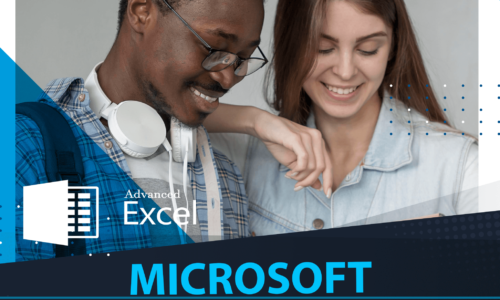
Course Overview
Gain proficiency through our practical training in data analysis and manipulation, formulas, functions, and advanced spreadsheet techniques to streamline your work. This course is designed for beginners to advanced users who want to enhance their Excel skills for personal, academic, or professional use.
Course Objectives
By the end of this course, you will be able to:
- Understand the basic and advanced features of Microsoft Excel
- Perform efficient data entry and management
- Utilize essential formulas and functions for calculations
- Create and format spreadsheets professionally
- Perform data analysis using PivotTables and charts
- Automate tasks using macros and VBA
- Work with large datasets efficiently
Course Assessment
- Practical exercises after each module
- Real-world case studies and projects
- Final assessment test
Certification
Upon successful completion, participants will receive a Microsoft Excel Training Certification showcasing their proficiency in Excel.
Target Audience
- Students and professionals who use Excel regularly
- Business analysts, accountants, and finance professionals
- Anyone looking to improve their data management and analysis skills
Course Duration
- 4 weeks (self-paced or instructor-led sessions)
Required Software
- Microsoft Excel (2016, 2019, 2021, or Office 365)
Get Started Today!
Enroll now and take your Excel skills to the next level!












